5.7.0 – 2025-04-11
Added
- Advanced Settings tab, with special settings for advanced users.
- Check if pretty permalinks are enabled and recommend to use threaded comments.
- Reply block: show embeds where available.
- Support same-server domain migrations.
- Upgrade routine that removes any erroneously created extra field entries.
Changed
- Add option to enable/disable the “shared inbox” to the “Advanced Settings”.
- Add option to enable/disable the
VaryHeader to the “Advanced Settings”.- Configure the “Follow Me” button to have a button-only mode.
- Importers are loaded on admin-specific hook.
- Improve the troubleshooting UI and show Site-Health stats in ActivityPub settings.
- Increased compatibility with Mobilizon and other platforms by improving signature verification for different key formats.
Fixed
- Ensure that an
Activityhas anActorbefore adding it to the Outbox.- Fixed some some bugs and added additional informations on the Debug tab of the Site-Health page.
- Follow-up to the reply block changes that makes sure Mastodon embeds are displayed in the editor.
- Outbox endpoint bug where non-numeric usernames caused errors when querying Outbox data.
- Show Site Health error if site uses old “Almost Pretty Permalinks” structure.
- Sites with comments from the Fediverse no longer create uncached extra fields posts that flood the Outbox.
- Transformers allow settings values to false again, a regression from 5.5.0.
ActivityPub – WordPress plugin | WordPress.org
https://wordpress.org/plugins/activitypub/#developers
#Firefox 翻訳
5.7.0 – 2025-04-11
追加
- 上級ユーザー向けの特別な設定を備えた[詳細設定]タブ。
- きれいなパーマリンクが有効になっているかどうかを確認し、スレッド化されたコメントを使用することをお勧めします。
- 返信ブロック: 利用可能な場所に埋め込みを表示します。
- 同じサーバードメインの移行をサポートします。
- 誤って作成された追加のフィールドエントリを削除するアップグレードルーチン。
変更済み
- 「詳細設定」に「共有受信トレイ」を有効/無効にするオプションを追加します。
- 有効/無効にするオプションを追加
Vary「Advanced Settings」のヘッダー。- 「Follow Me」ボタンを設定して、ボタンのみのモードにします。
- インポートは管理者固有のフックにロードされます。
- トラブルシューティング UI を改善し、 ActivityPub 設定で Site-Health の統計を表示します。
- さまざまなキーフォーマットの署名検証を改善することで、Mobilizonやその他のプラットフォームとの互換性が向上しました。
固定
- 保障する
Activity持っていると、ActorOutboxに追加する前に。- Site-Healthページの[デバッグ]タブにいくつかのバグを修正し、追加情報を追加しました。
- Mastodon埋め込みがエディタに表示されることを確認する返信ブロックの変更のフォローアップ。
- Outbox エンドポイントのバグで、非数値のユーザー名が Outbox データをクエリするときにエラーを引き起こしました。
- サイトが古い「ほぼきれいなパーマリンク」構造を使用している場合は、サイトヘルスエラーを表示します。
- Fediverse からのコメントがあるサイトは、Outbox を氾濫させるキャッシュされていない余分なフィールド投稿を作成しなくなりました。
- トランスフォーマーは、設定値が再び false になり、5.5.0 からの回帰になります。

コメント
"Reply block: show embeds where available."
"Follow-up to the reply block changes that makes sure Mastodon embeds are displayed in the editor."
に関するものだと思うが、「連携された返信」がURLだけでなく、どんな投稿か分かるように埋め込み表示になった。
そのことで、「連携された返信」された記事の著者は「いしい@試行錯誤」でなく、 #Fediverse のような@~@~でもなく、次のURLだった。
"
https://ishii00141.stars.ne.jp/?author=0
https://ishii00141.stars.ne.jp/?author=0
"
https://ishii00141.stars.ne.jp/20250412-0926-2659/
ちなみに、自分のコメントに対しても「連携された返信」をしたら、コメントの著者は「いしい@試行錯誤」だった。アカウントは@~@~ではなく、最初の@が無いメールアドレス形式だった。
"
いしい@試行錯誤
ishii@ishii00141.stars.ne.jp
"
https://ishii00141.stars.ne.jp/20250412-0930-2664/
マストドンのアカウントへの「連携された返信」なら@~@~になる。
https://ishii00141.stars.ne.jp/20250412-0844-2655/
このアカウント形式の不一致が、自分の投稿への「連携された返信」に対する「連携された返信」がコメント欄に表示されなかったり、自分の投稿への「連携された返信」に対する #Fediverse からのリプライがコメント欄に表示されない原因と関係あったりして…。